Comments are a great way to engage the user after reading a post on your blog. All VSM blogs come with support for Disqus comments. Disqus is a free service for enabling comments on your blog, allowing for some great conversations between your readers.
To set up Disqus on your blog, follow these steps:
1. Login to VSM and go to your blog's preferences:
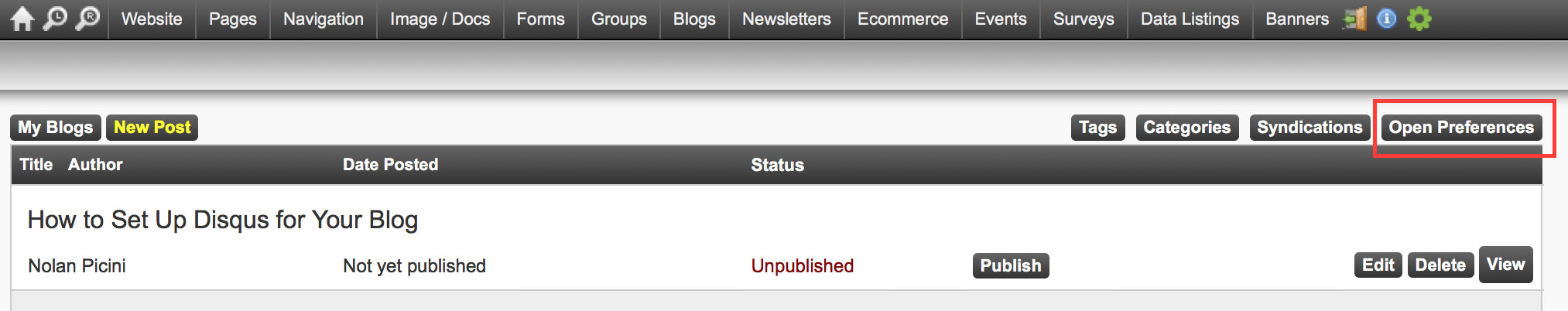
We will come back to these preferences soon.
2. Go to Disqus.com and sign up for an account:
You will be asked for a username/email and password. Make sure to remember these.
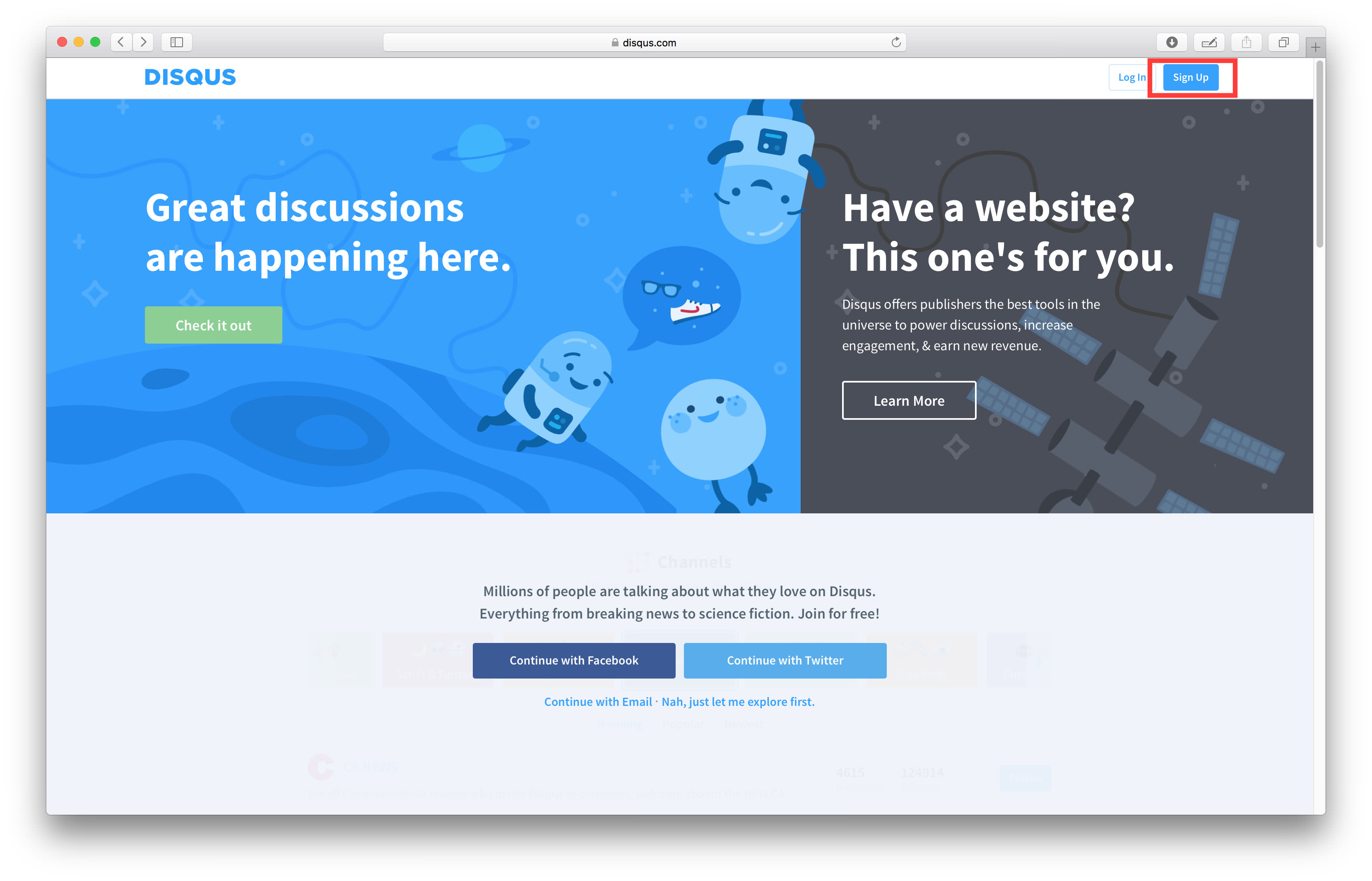
3. Once your account is created, click the gear symbol in the upper right-hand-corner and click "Add Disqus To Site":
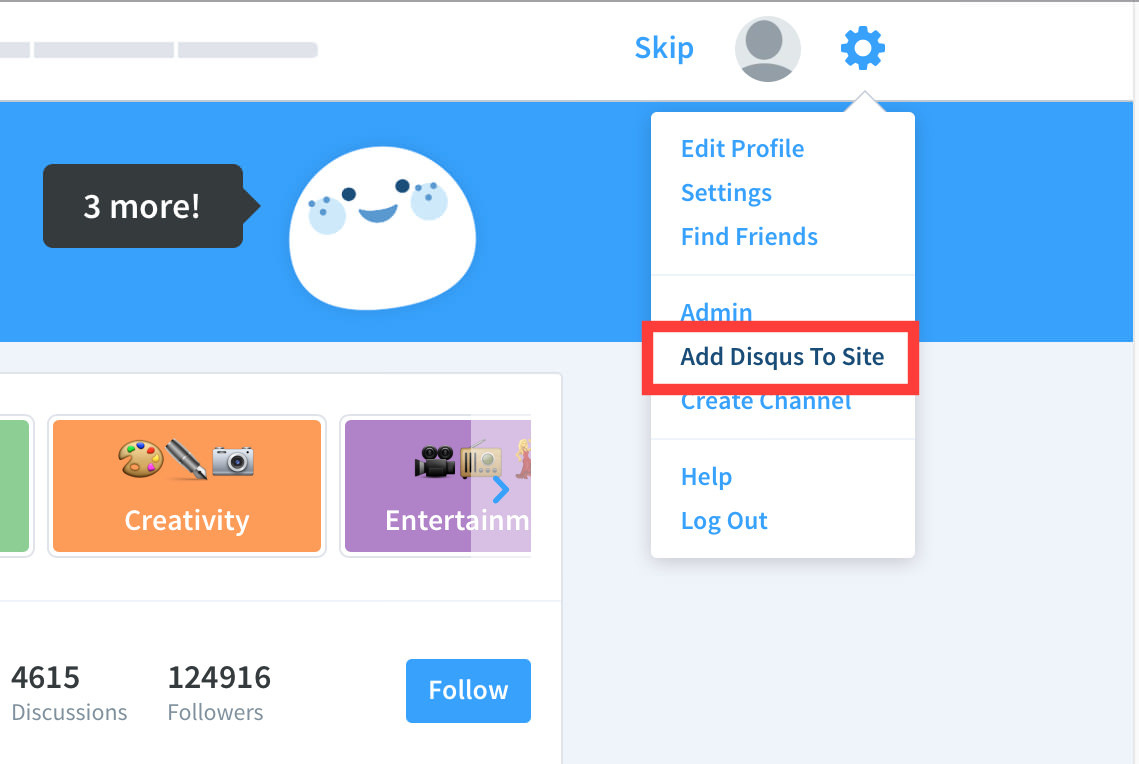
4. Click "Install on Your Site":
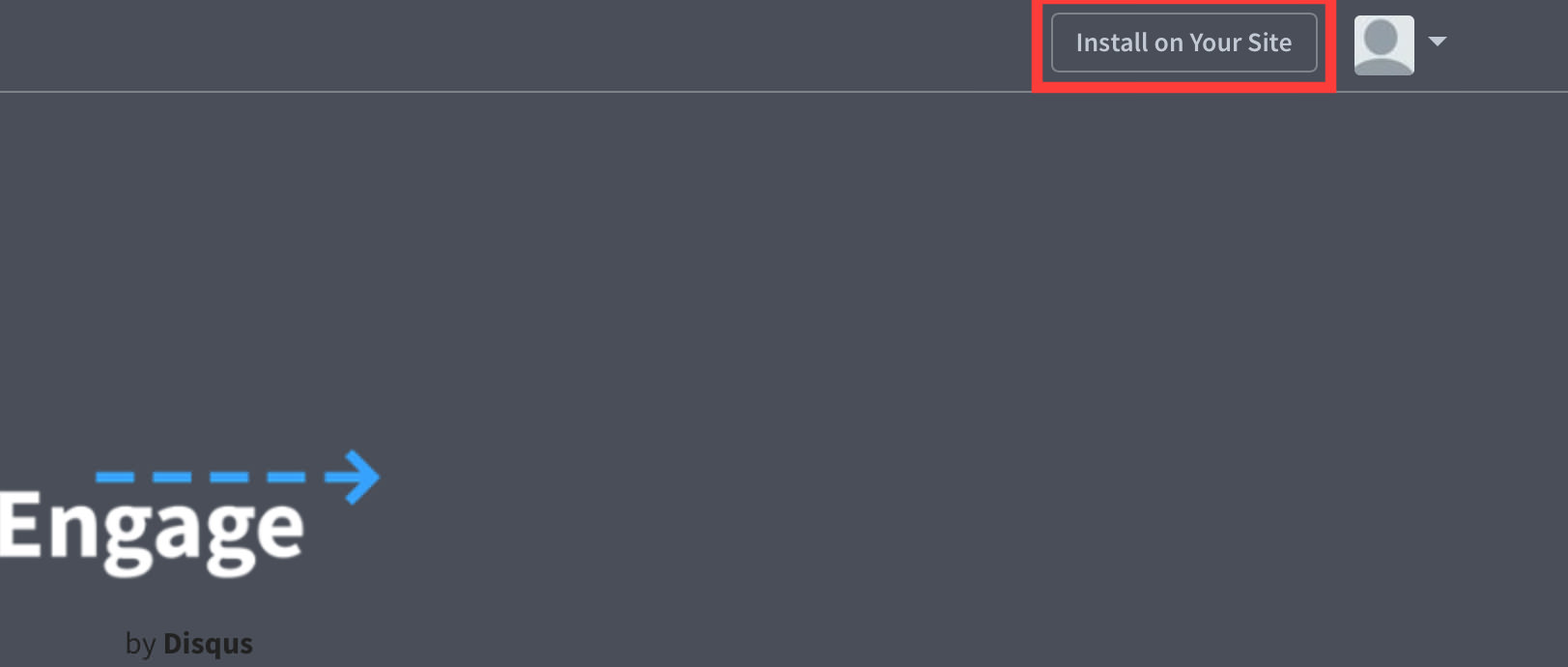
5. Next, fill out the fields on the page. After you enter the Disqus URL (also called the "Shortname"), copy it to your clipboard, then click "Next":
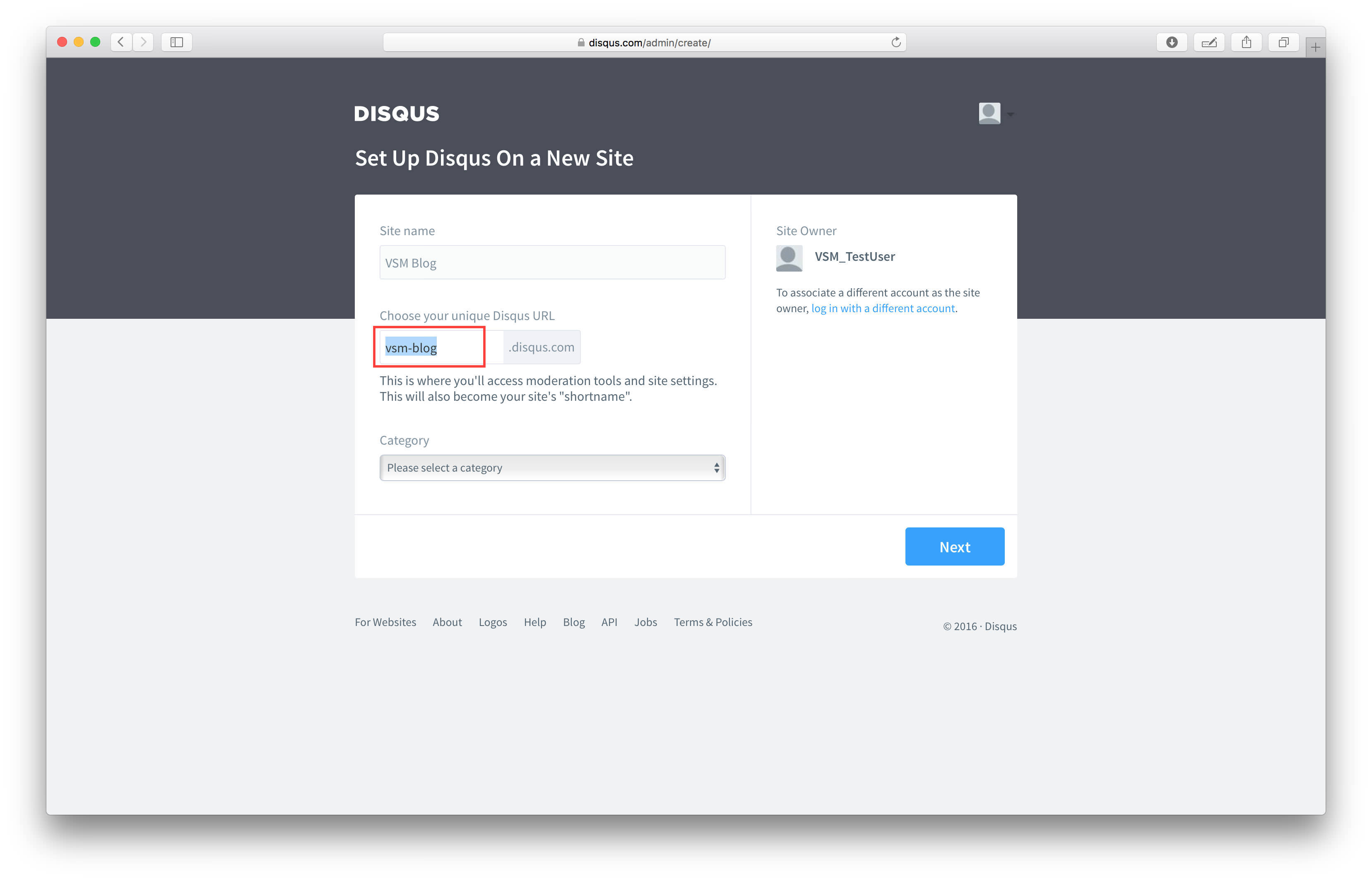
6. You are now done with Disqus.com. Go back to your blog preferences in VSM, and find the field that says "Disqus Shortname" and paste the shortname from your clipboard. Also make sure that "Use Disqus" is checked:
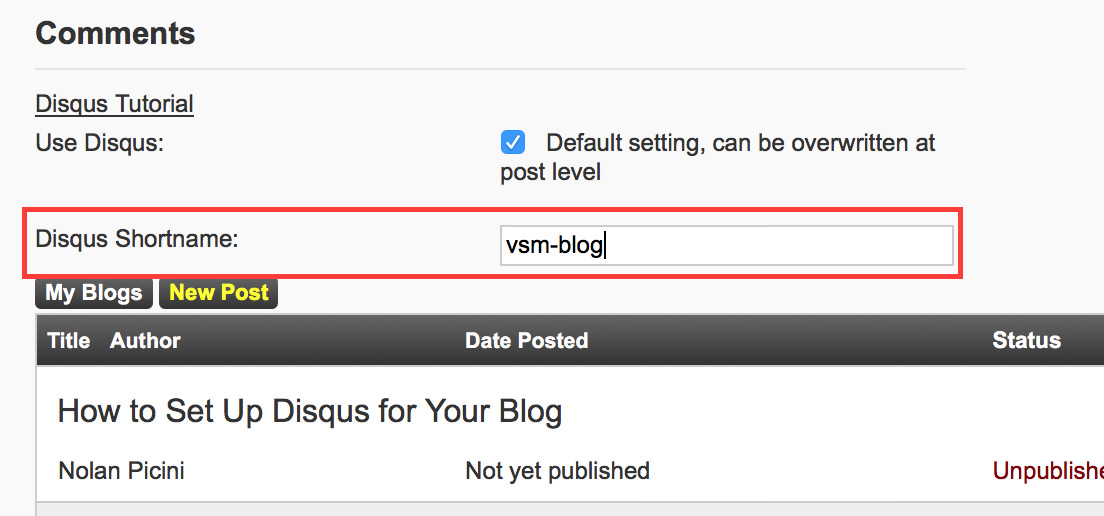
7. That's it! Just click "Save Preferences", and you're done! You will now see Disqus underneath all of your blog posts
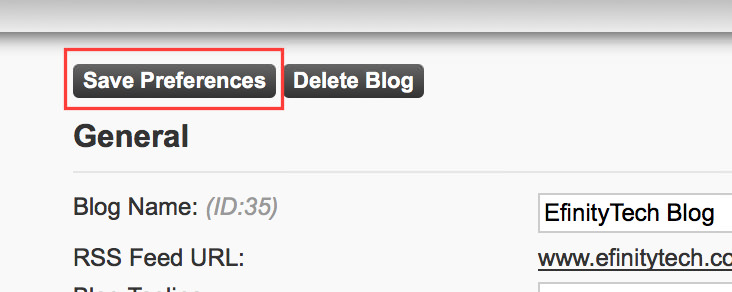
Additionally, you can now log into the Disqus website and go to "Admin" to monitor your comments, as well as change any settings to fit your site better:
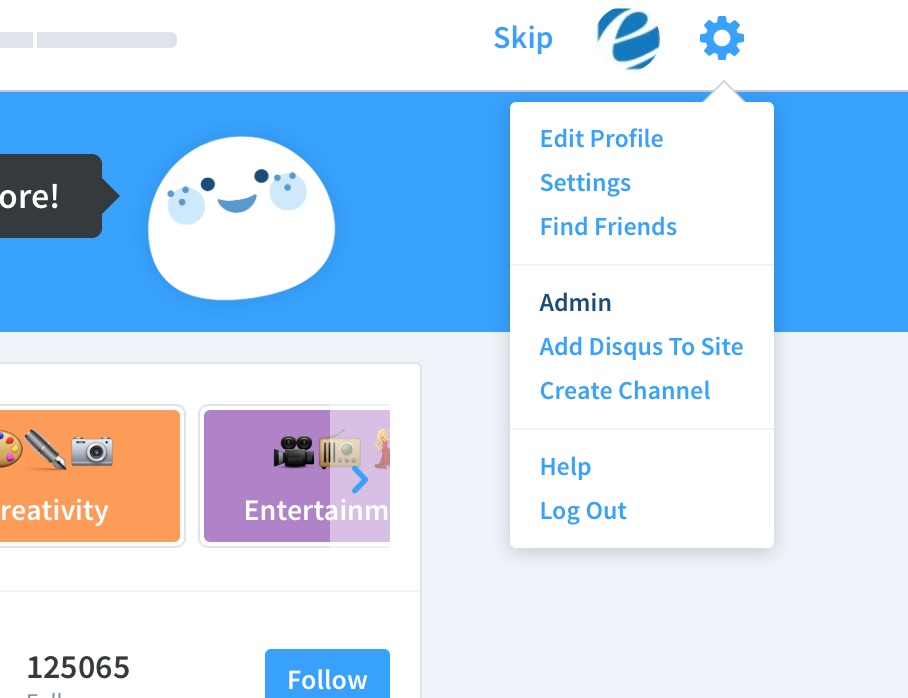
Contact us with any questions you have concerning this process.