While form submissions from your website are sent to your email, it can be nice to view all of them in one place as well. VSM allows you to view all of your form submissions in one convenient location.
To view your website's form submissions, log in to VSM at http://www.vsmtools.com/
Once logged in, go to Forms >> Submissions:
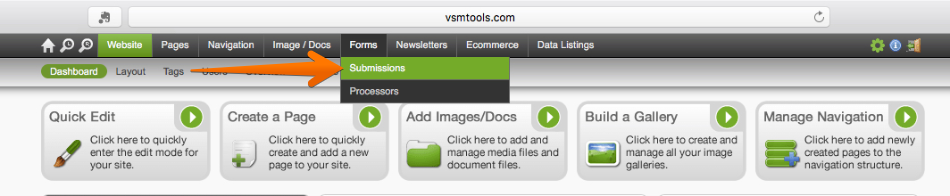
On the next screen, click "Submissions" on your form (note: if your website has more than one form, they will all show up in this list):
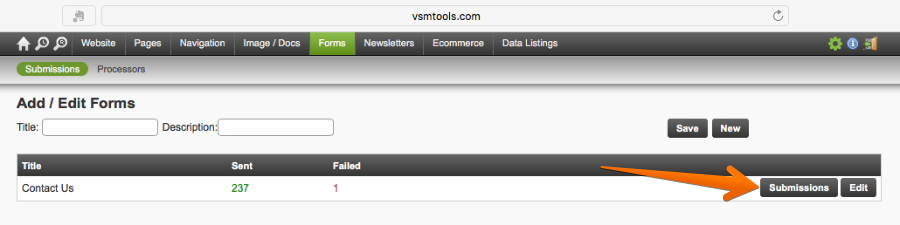
You will see a list of all of the submissions for this form:
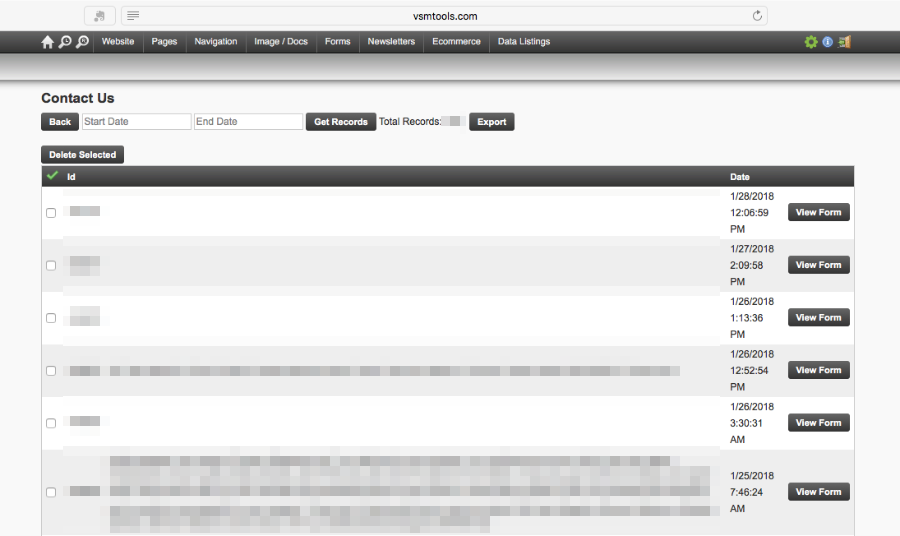
To view a specific submission, click the "View Form" button on that record:

You can also search for a specific period of submissions by entering Start and End dates and clicking "Get Records":
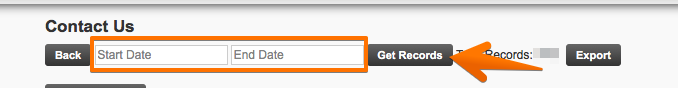
If you have any questions concerning your form submissions, feel free to contact us.